Setup Your Menu Items
There are two types of menu in the header section of the pages. First is the “Top Bar Menu” and the second one is “Header Menu”. In this tutorial, we’re going to edit the “Top Bar Menu” you can follow the same steps below for the “Header Menu”.
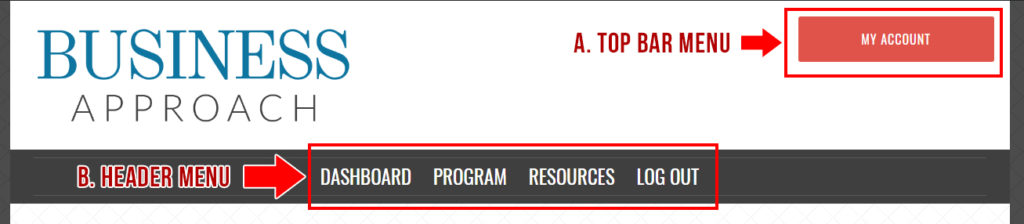
1. Anywhere on the site, (except admin pages), you will be able to find your site name at the top left corner of the page. Hover on that then click “Menus”.

2. If the desired menu is not yet loaded in the screen, select it under “Select a menu to edit” then click on “Select” button.
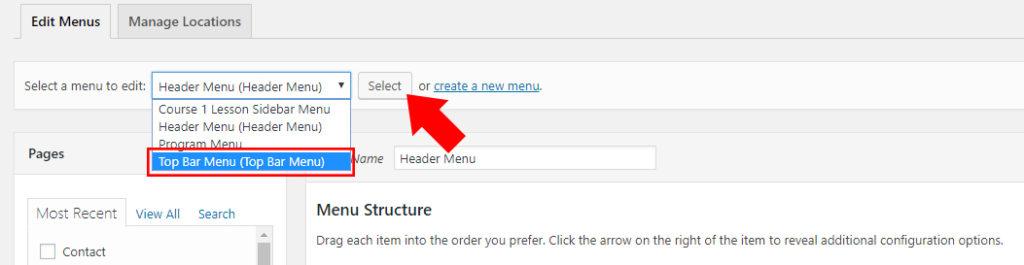
3. Tick the links you want to add in your menu from “Pages” sidebar. Then click on “Add to Menu” button.
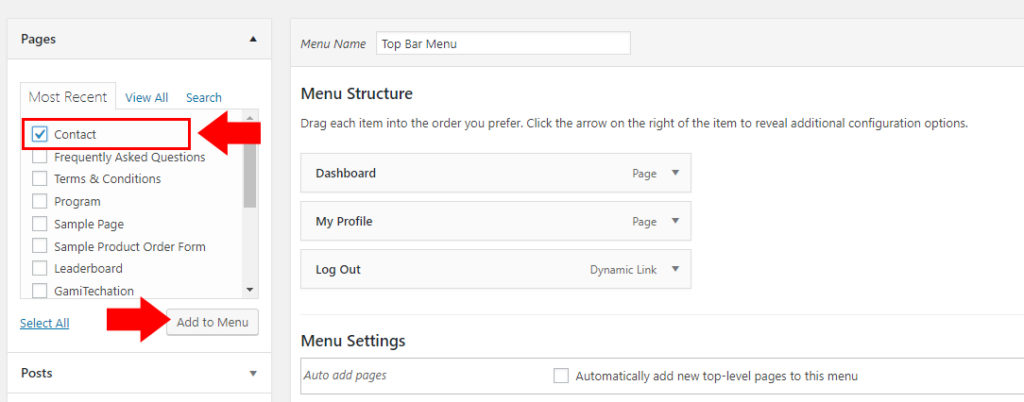
4. To reorder the sequence of the menu, follow the steps in the image below. After reordering, click on either of the “Save Menu” buttons.
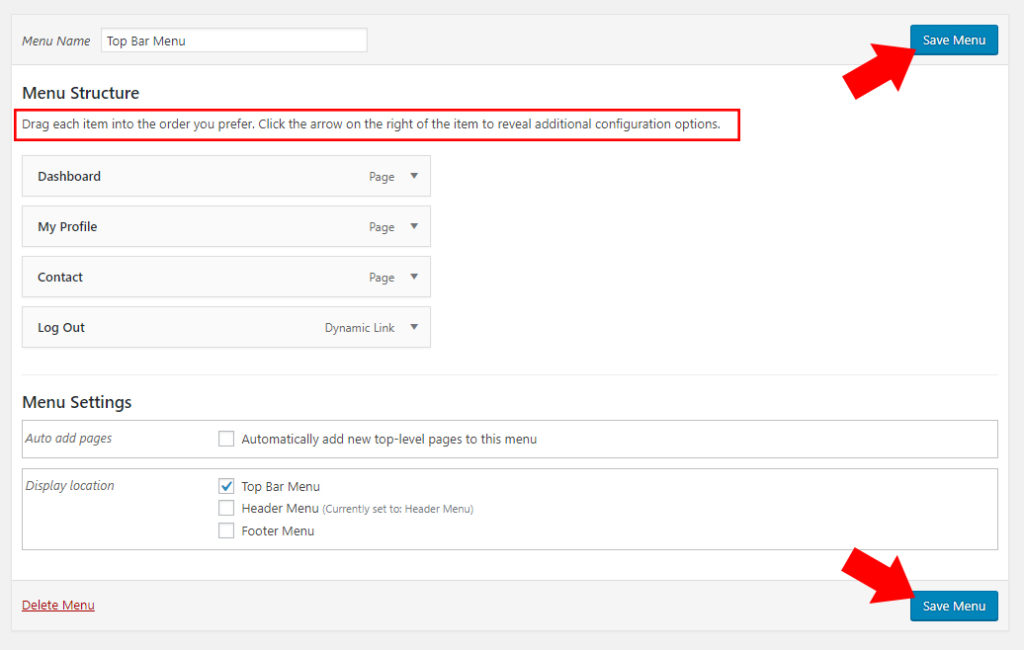
5. You’re all set. Now go back to your home page and refresh the page. Hover on the Top Bar Menu to see the newly added links.
