Setup Your Logo
THEME: Business Approach
1. In the Admin page, hover on MSIAB Settings menu then select ” MSIAB Settings”
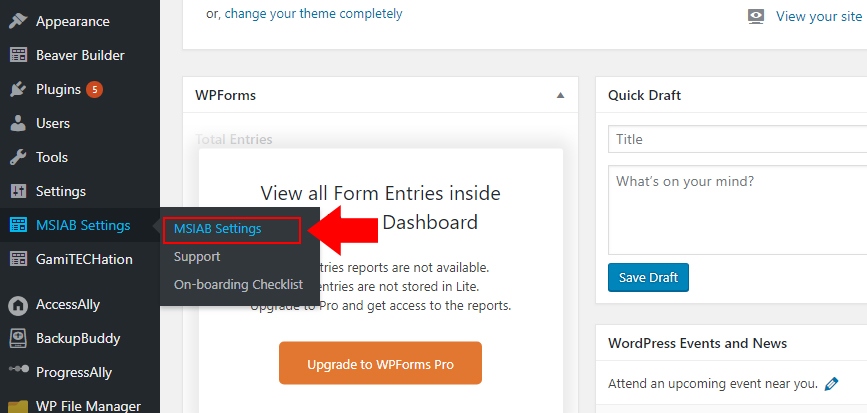
2. Click “Media” link to upload your logo.
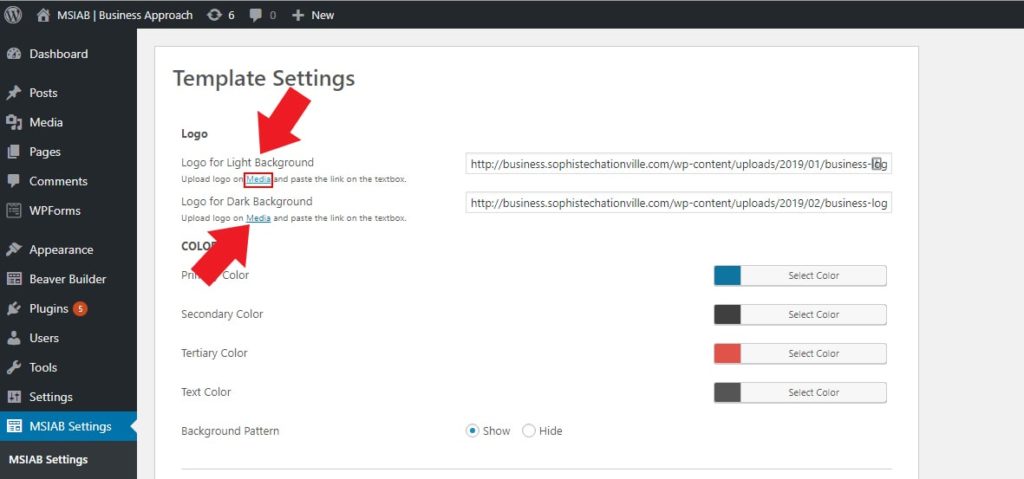
3. Upload your logo on this screen then click the uploaded logo.
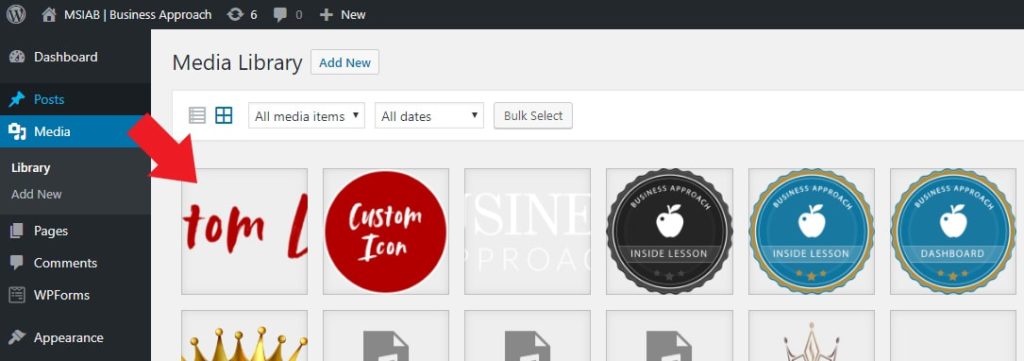
4. Copy the URL.
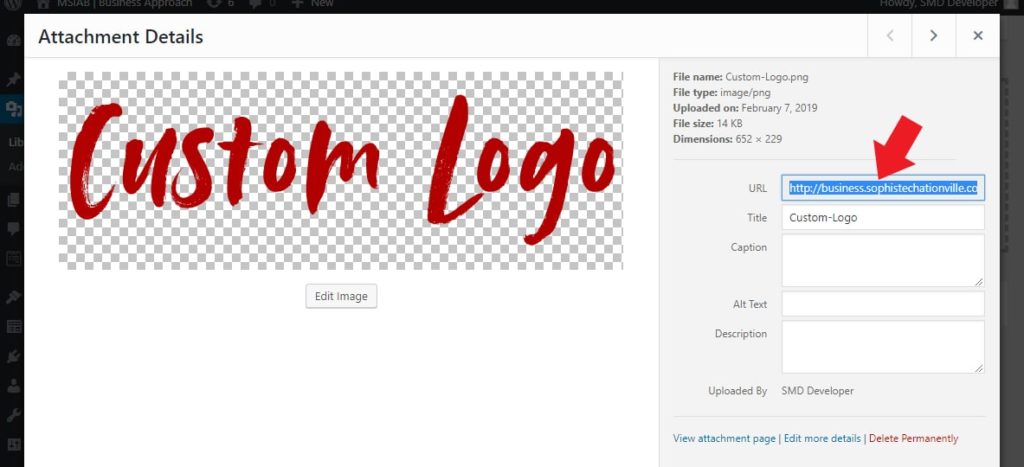
5. Go back to the MSIAB Settings page then paste the URL on the “Logo for Light Background” textbox. Click “SUBMIT” button.
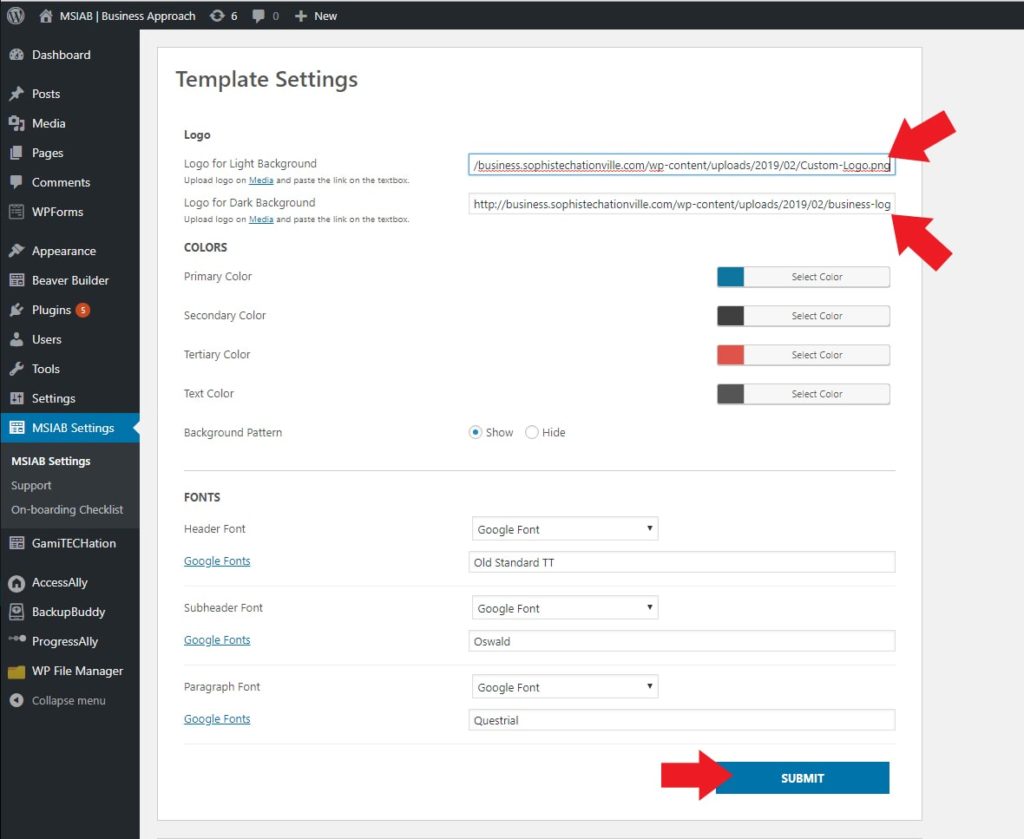
6. Refresh your Dashboard page to see your newly uploaded logo.

7. Repeat Steps 1-6 to upload your logo for dark backgrounds.