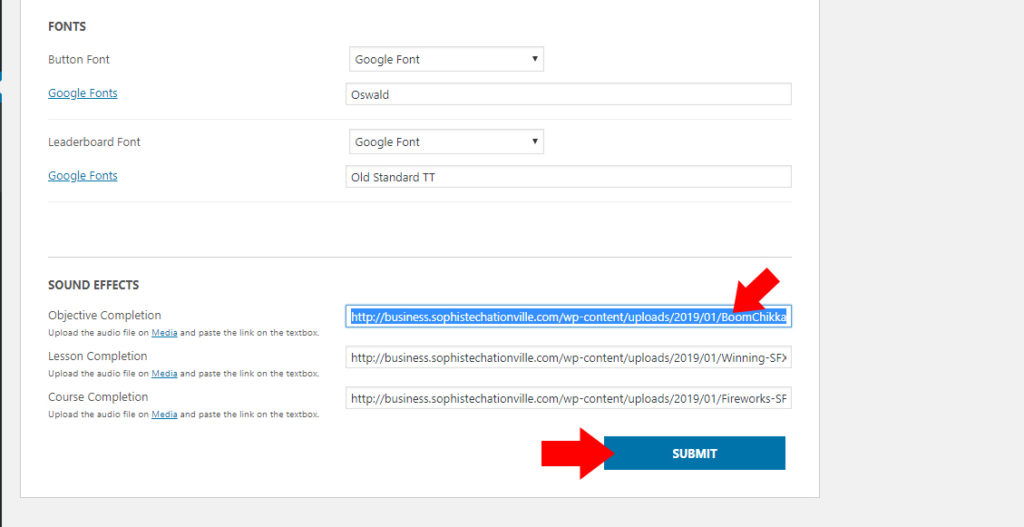Customize Your Gamitechation Sound Effects
1. In the Admin page, hover on GamiTECHation menu then select “Settings”
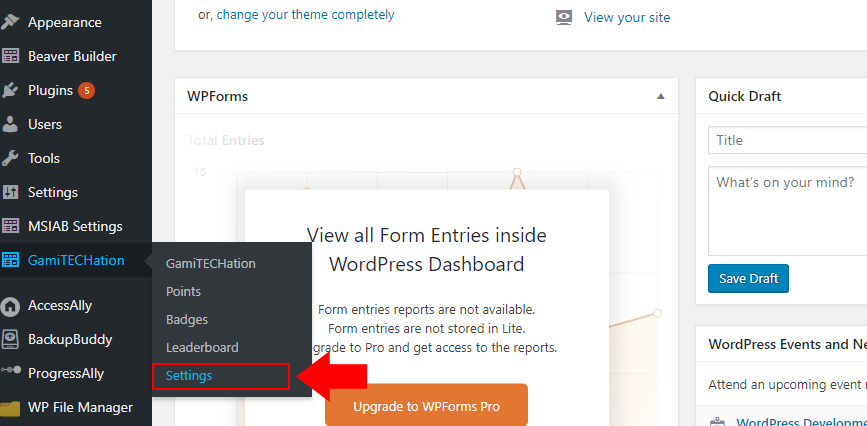
2. Click “Media” link to upload your logo.
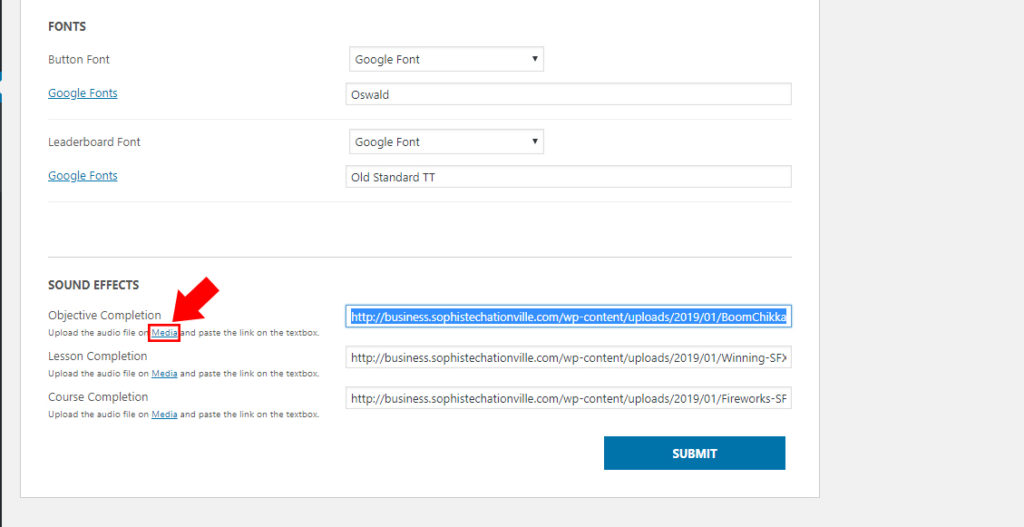
3. Upload your custom sound effect on this screen then click the uploaded file.
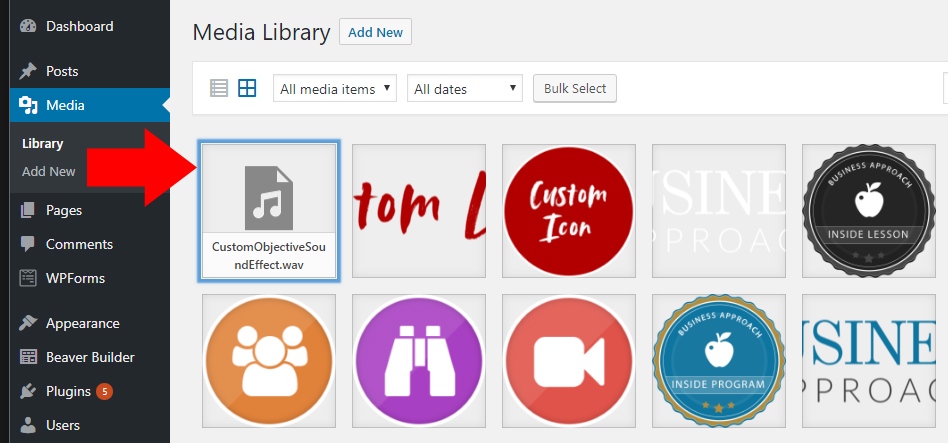
4. Copy the URL.
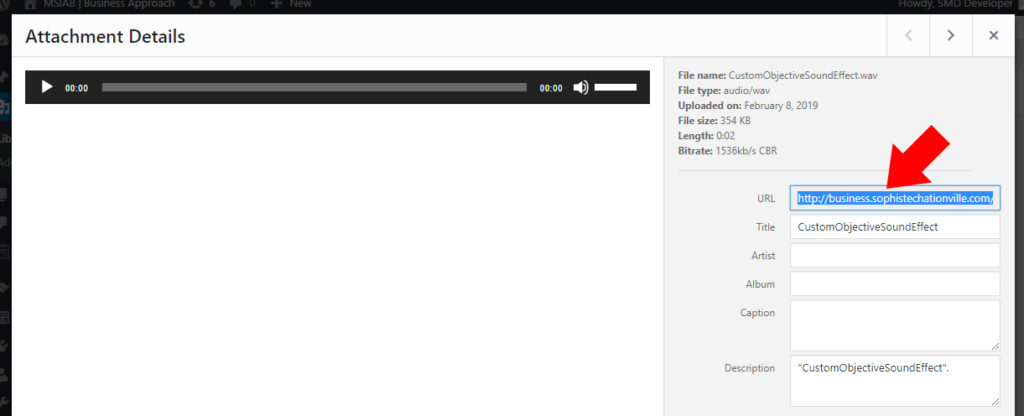
5. Go back to the GamiTECHATION Settings page then paste the URL on the “Objective Completion” text box. Click “SUBMIT” button.